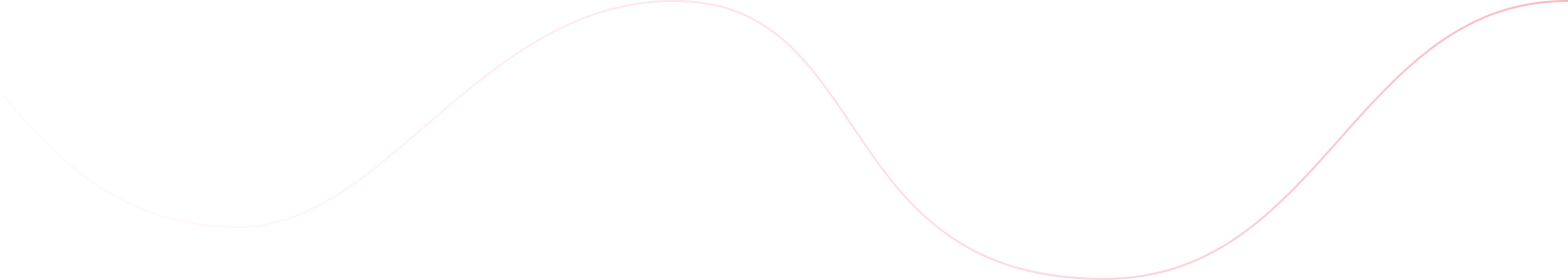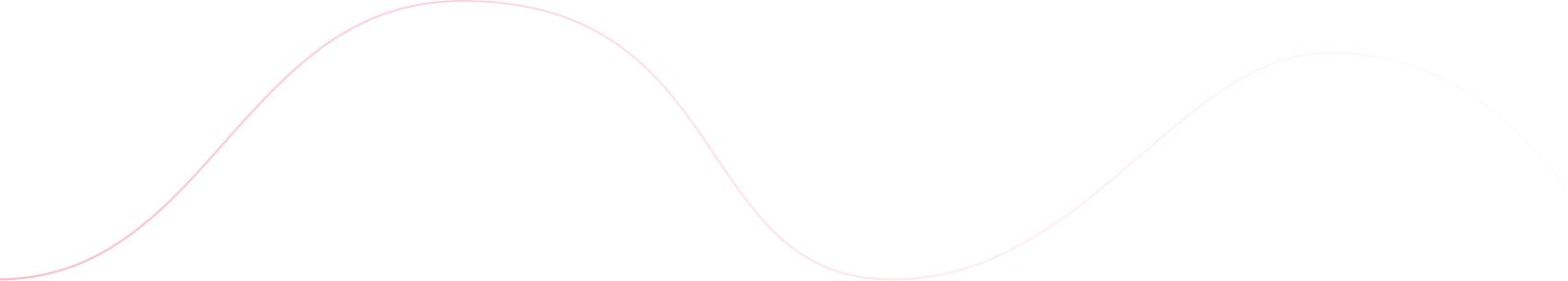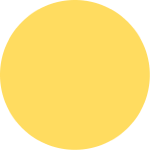How to create a simple link on Sub2Get?
Click here and you will see how easy is to create a link with only two options. You don't even need an account.
Watch TutorialGrow in minutes with one simple Sub2get link!

Second, you need to create a link. You can do that by accessing your profile section and clicking Create New Link
Create new Link
The last step is to share your link with your friends or community. This will help you to grow all your Social profiles.
View your links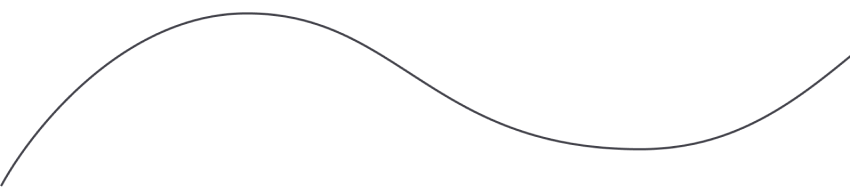


Here you will find two simple tutorials that will teach you how to use our platform and all other tools available on Sub2Get!
Click here and you will see how easy is to create a link with only two options. You don't even need an account.
Watch TutorialIf you want to create a Sub2Get link with more than two options, you need to be registered. Click to see full guide.
Watch Tutorial